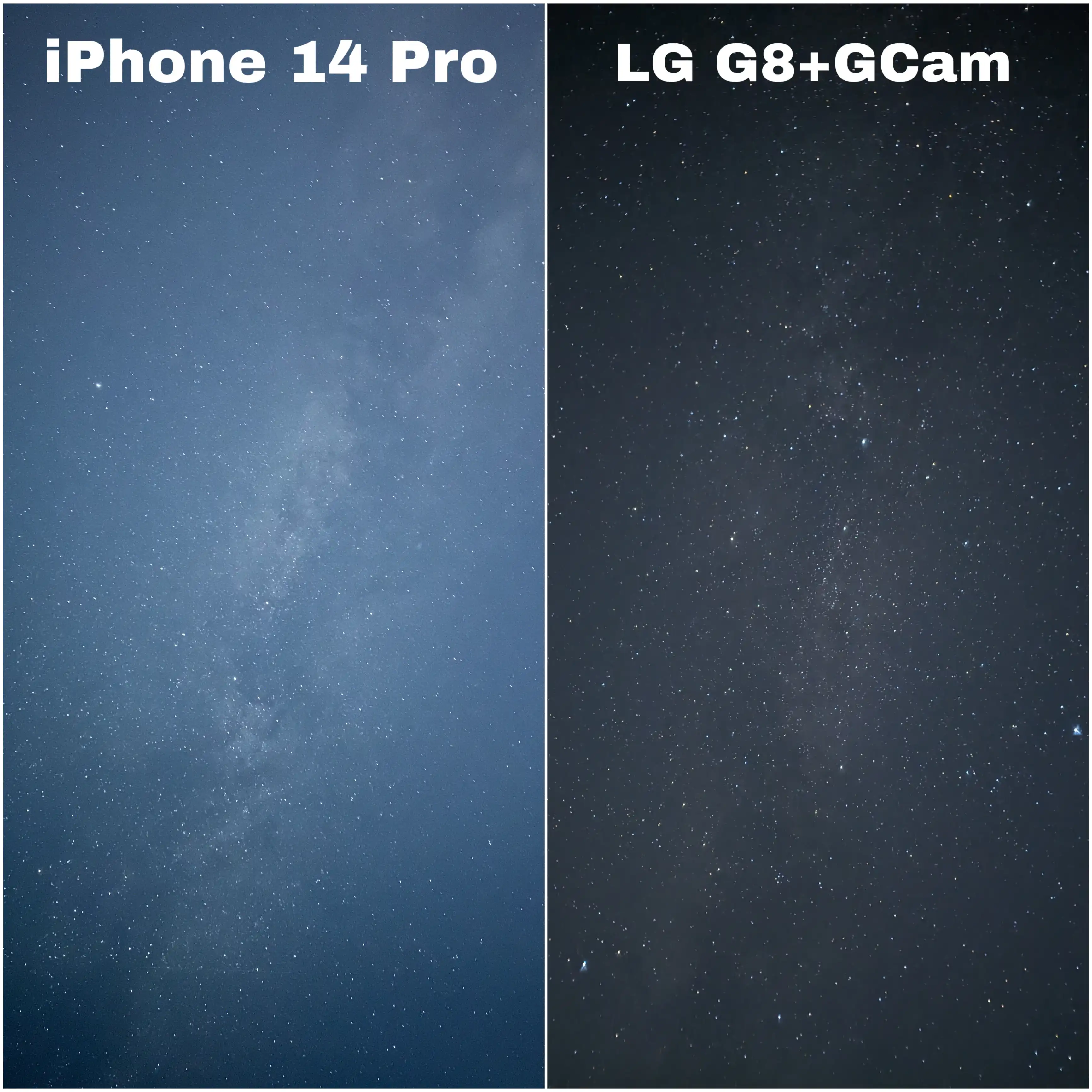GCamator simplifies finding the right Google Camera mod for your specific Android device with these powerful features:
Smart Device Detection
GCamator automatically detects your Android device model and recommends the most compatible and stable Google Camera ports specifically optimized for your smartphone.
Curated GCam Collection
Access our extensive library of verified Google Camera ports from trusted developers. We test each GCam mod to ensure compatibility and performance before adding it to our database.
One-Click Installation
Install the perfect Google Camera mod with a single tap. GCamator handles the technical details so you can start taking better photos immediately without complicated setup procedures.
Ready-to-Use Configurations
Get optimal performance with pre-configured XML settings customized for your device. No more hunting for the best settings - GCamator provides ready-to-use configurations for immediate results.
Version History & Updates
Stay updated with the latest Google Camera ports. GCamator notifies you when better versions become available for your device so you're always using the best GCam mod.
Community Support & Guides
Access helpful tutorials, troubleshooting guides, and a vibrant community of GCam enthusiasts to get the most from your Google Camera experience.
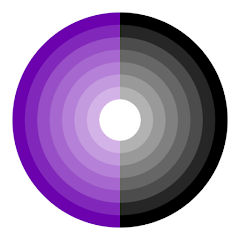 GCamator
GCamator